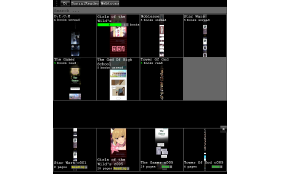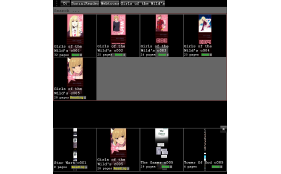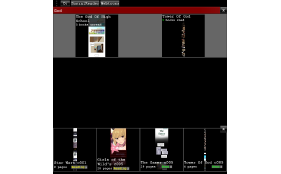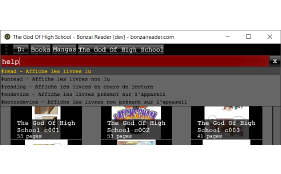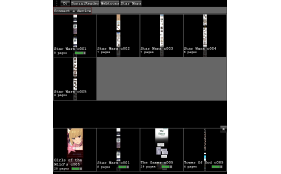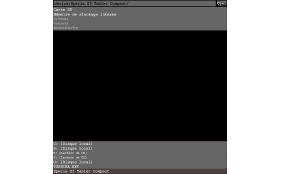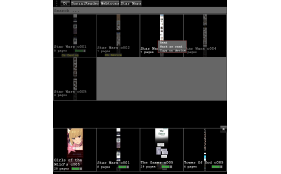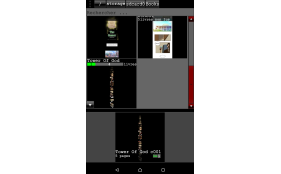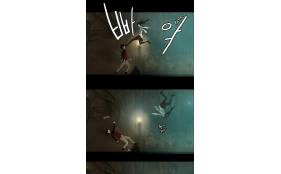Bonzai Reader
A book reader and manager (for bd, comics, mangas) and a photo viewer for desktop and mobile. Support image archives (zip, rar, 7z), books formats (CBZ, CBR, CB7) and a huge amount of image format (jpg, png, tga, ...).
The software will be available for Linux, Windows, Android and possibly Mac OS.
Please register to the newsletter to be informed of any public (or beta) releases.
Please see below the features currently available, followed by some screenshots and the technology we're using.
Features
- Book manager
- Automatic book discovery and library management
- Reading progression automatically saved
- Last book read view
- Library browser and book info: cover thumbnail, num pages, status, ...
- Book reader
- Japanese reading mode (reading from right to left)
- Webtoons reading mode (vertical continuous reading)
- Zoom modes: full width, full height, fit to screen, no zoom, adjustable zoom
- Double page detection
- Page thumbnail browser
- Book editor (not available on Android)
- Re-organize pages: move & delete
- Device (phone & tablet)
- Library synchronization from and to the device: reading status, ...
- Book transfert to device, with automatic conversion to cbz for optimal reading performance
- MTP device detection
- Book & picture formats
- Zip, Rar, 7z
- CBZ, CBR, CB7
- Folder of pictures
- JPG, PNG, TGA, ...
- Book access
- Local filesystem
- FTP support & streaming
- Various
- Multilingual support (english, french, ...)
- 32 and 64 bits exe on Windows
- Android apk (tested on Android 5 & 6)
- Compatible but not tested on Linux and Mac Os.
Screenshots
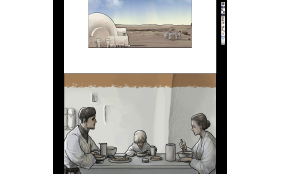
Reader
More Information...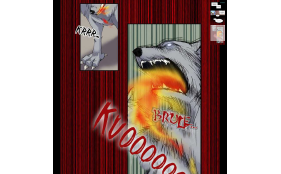
Reader overlay
More Information...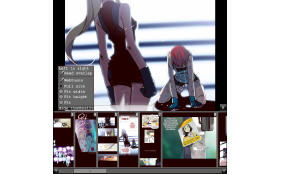
Reader thumbnail & options
More Information...
Book reading end
More Information...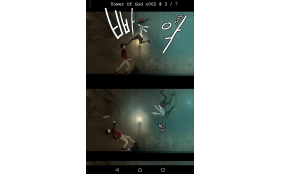
Reader in vertical mode
More Information...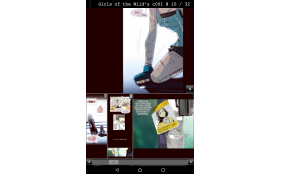
Page thumbnails
More Information...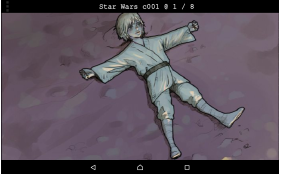
Reader in horizontal mode
More Information...Technology
We're using Scala 2.12, Java 8, Bonzai engine, Lwjgl 2, Apache commons (compress, vfs), sevenzipjbinding, junrar (fork), jmtp (fork), SBT, sbt-android, Android SDK, Launch4j, Git, Eclipse and some icons from Sympletts gallery.
Bonzai Reader - bonzaireader.com - Copyright © 2015-2017 Jérôme Jouvie - All Rights Reserved.
Bonzai Reader™ and Bonzai Reader™ logo are trademarks of Jérôme Jouvie
Bonzai Reader™ and Bonzai Reader™ logo are trademarks of Jérôme Jouvie